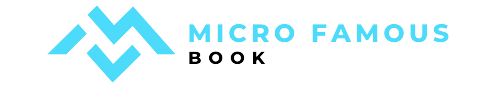If you’ve ever felt annoyed by pop-ups, video ads, or slow-loading websites, you’re not alone. Ads are a major part of the internet experience, but they often create frustration and reduce performance. This is where an ad blocker comes in, providing a solution to these problems and enhancing your online activities.
What is an Ad Blocker?
An ad blocker is a browser extension or software that helps prevent unwanted advertisements from appearing while you browse the web. Whether it’s banners, pop-ups, or even video ads, an ad blocker filters them out, allowing you to enjoy a cleaner and faster browsing experience.
Benefits of Using an Ad Blocker
1. Faster Web Browsing
Ads take up valuable bandwidth and time to load, which can slow down your browsing. By using an ad blocker, you can speed up web page loading times by blocking the heavy ad content.
2. Fewer Distractions
With fewer ads interrupting your content, you can focus better on what you’re browsing, whether it’s reading an article, shopping online, or watching a video.
3. Enhanced Privacy
An ad blocker also protects your privacy by preventing tracking scripts from following your online behavior. This reduces the amount of data advertisers collect on your browsing habits.
4. Data Savings
If you’re using mobile data, an ad blocker can help save precious bandwidth by preventing large ad files from loading, which is especially useful for users on limited data plans.
Potential Drawbacks of an Ad Blocker
While the ad blocker offers numerous advantages, there are some potential downsides:
- Impact on Site Revenue: Many websites rely on ad revenue to fund their operations. Blocking ads can affect their income, especially for sites offering free content.
- Website Compatibility: Some websites may restrict access if an ad blocker is active, asking users to disable it to view content.
- Data Privacy: Some ad blockers may collect your browsing data. It’s essential to select an ad blocker that respects your privacy.
Best Practices for Using an Ad Blocker Safely
To maximize the benefits of an ad blocker, follow these best practices:
- Download from Trusted Sources: Always get your ad blocker from official extension stores like the Chrome Web Store or Mozilla Add-ons.
- Update Regularly: Keep both your ad blocker and browser updated to ensure you’re protected from new security threats.
- Use Antivirus Software: Complement your ad blocker with antivirus software to safeguard your device from malicious websites or malware.
Conclusion
Using an ad blocker can vastly improve your internet experience by making web browsing faster, more private, and free from distractions. While there are a few risks to consider, such as potential impact on website revenue, the benefits often outweigh the downsides. By choosing a reliable ad blocker and using it safely, you can enjoy a much smoother online experience.